Tutorials
2018.09.06
Seamless integration Cmder in Hyper for a better terminal emulator on Windows
Hyper looks pretty good and Cmder offers lots of functions. Why not combining them together to get a better terminal emulator on Windows.
早就看过介绍不同漂亮的 console tools 的文章,但自己还是忍着没把 cmd 换掉,坚持工具简单实用就好。而今天 cmd 终于触到我痛点了,还是用 Cmder 替代之。
cmd 中显示中文的问题老早就遇到过,用 chcp 65001 就能解决,但是今天压缩含有中文字符的 js 文件的时候忘记了这点,一直出来的结果都有乱码,调试了好久才意识到是所用工具的问题。谁让自己穷 diao 丝,买不起 MacBook,还在用老多年没更新的 cmd 命令行工具。
为了防止今后继续陷入这种毫无意义的错误中,还是更新下工具比较好。没多考虑就选定了 Cmder。
官方介绍如下(http://cmder.net/):
Portable console emulator for Windows
Cmder is a software package created out of pure frustration over the absence of nice console emulators on Windows. It is based on amazing software, and spiced up with the Monokai color scheme and a custom prompt layout, looking sexy from the start.
总之,cmder 就是一系列工具包的集合,包括 Conemu、clink、git for windows 等等,同时还有漂亮的洁面。足够简单好用,网上有各种各样夸赞其功能强大的帖子,我就不再赘述了,好用就好,界面也很友好!
官网下载压缩文档即可,它有两个版本,分别是 mini 与 full 版;差别在于有没有内建 msysgit 工具,这是 Git for Windows 的标准配备,安装了 Git for Windows 就只需下载 mini 版就好;full 版 Cmder 自带了 msysgit, 压缩包 23M, 除了 git 本身这个工具之外, 里面可以使用大量的 linux 命令工具;比如 grep, curl (没有 wget); 像 vim, grep, tar, unzip, ssh, ls, bash, perl,对于爱折腾的程序员可一次性满足了。
下载后,解压缩直接运行 Cmder.exe 即可打开漂亮的 Cmder 窗口。Cmder 运行时,会把 vendor 目录下的 git 等自带软件包目录设置到当前的环境变量中,这样就能够使用上面提到的那些 linux 命令。不需要任何设置,开箱即用,绿色环保,是不是非常简单?
当然你也可以手动添加 Cmder 所在的目录到系统环境变量中,这样更方便使用。
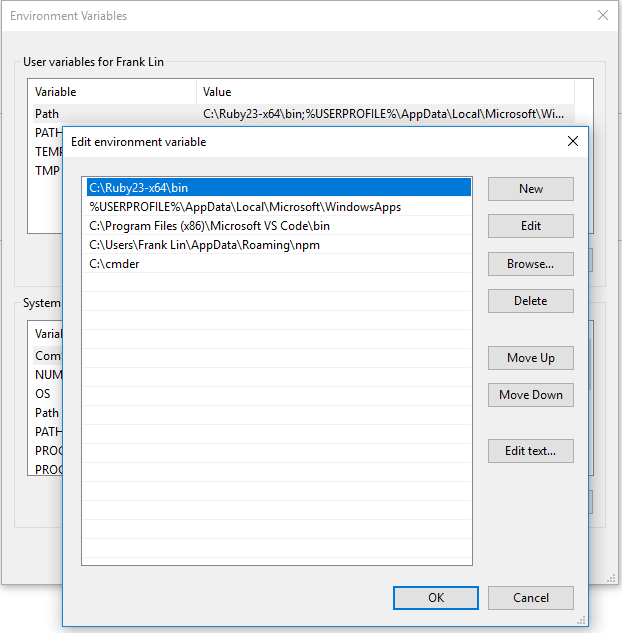
这里,我是直接把 Cmder 解压到 C 盘的。如上,添加完环境变量后,win + r, 输入 cmder, 就能出现 Cmder 窗口啦。
若要更方便将来的使用,只需要在管理员权限运行的终端 (cmd、cmder 或 powershell 都行) 中输入下面一行命令就可以把 Cmder 添加到右键菜单中(当然需要先按上面的步骤添加 Cmder 路径到系统环境变量):
Cmder.exe /REGISTER ALL
如此,在任何文件夹右键选项中都有了在 Cmder 中打开,蛮实用的。
在 Cmder 窗口激活的状态下键入 ctrl + t, 或者点击 Cmder 窗口下面控制条的绿色加号, 勾选 Run as administrator 就可以在 Cmder 中使用管理员权限了。
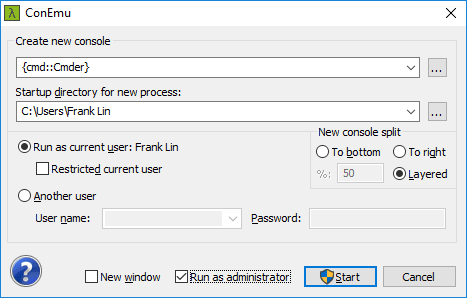
键入 win + alt + p 或者在 Cmder 窗口底部点击 settings, 即可进入 Cmder 设置页面;可以根据自己的所需进行各种配置 (字体,皮肤等等等等)。
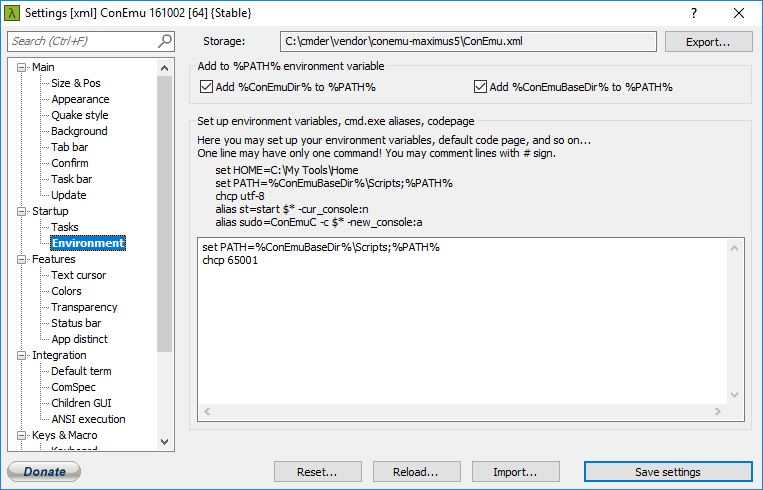
当然,为了搞定我文章开头提到的问题,我把 chcp 65001 加到了启动设置里~
Okay,解决了我的问题,就到此吧,以后和 Cmder 好好磨合。
Frank Lin
Tutorials
2018.09.06
Hyper looks pretty good and Cmder offers lots of functions. Why not combining them together to get a better terminal emulator on Windows.
Tools
2021.02.26
Install and configuration WSL2 with Windows Terminal.
Tools
2020.10.20
IBM Cloud CLI allows complete management of the Cloud Functions system. You can use the Cloud Functions CLI plugin-in to manage your code snippets in actions, create triggers, and rules to enable your actions to respond to events, and bundle actions into packages.