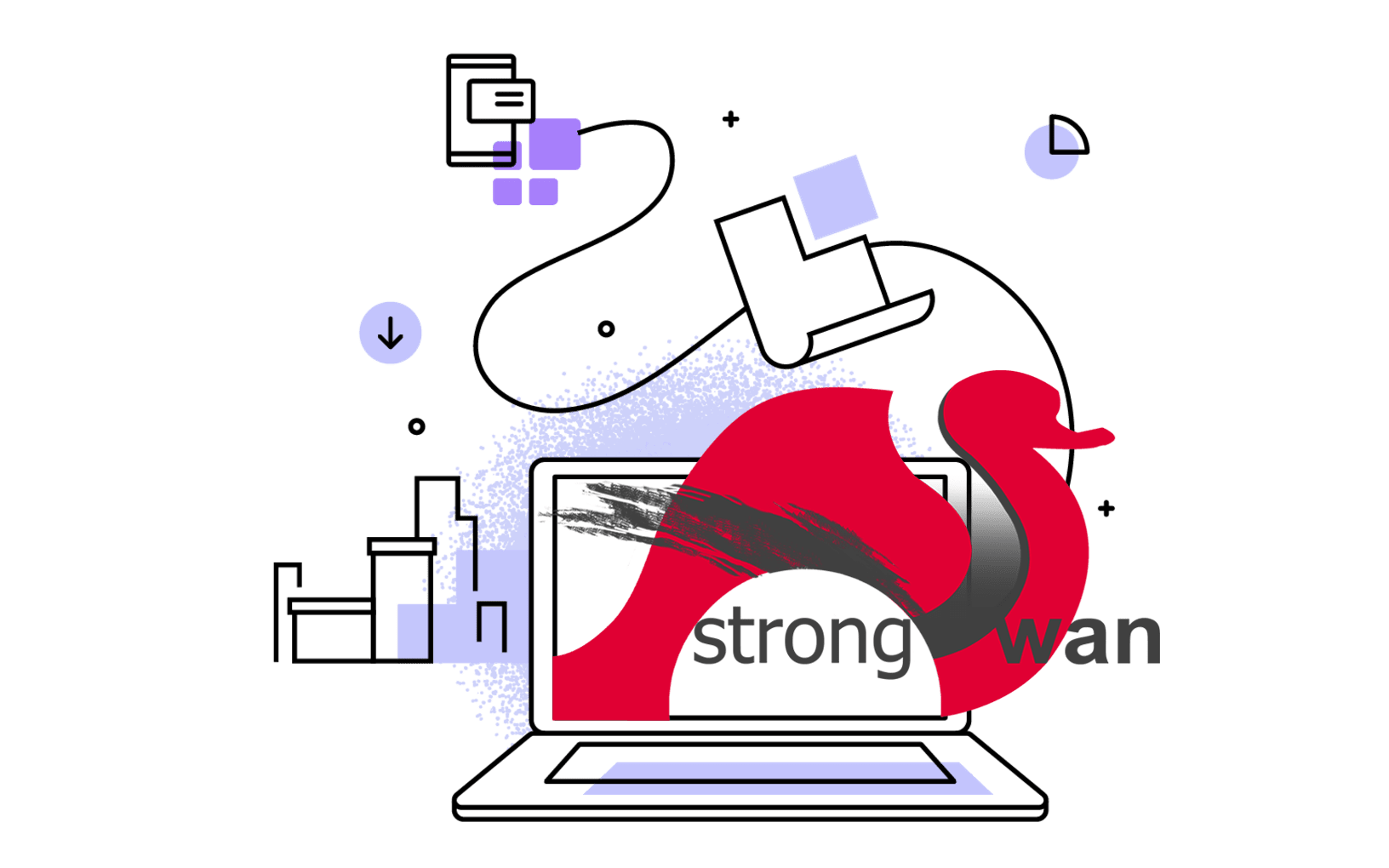Recently when installing some gems, it popped out errors that telling me the Ruby version is lower than required… I have to upgrade the shipped Ruby, version 2.0.0p648 (2015-12-16 revision 53162), on my MacBook. There are a few methods dealing with this issue, but I found the easiest way is using Homebrew.
If you’re using newer versions of macOS that shipped with newer ruby version, I’d recommend you not upgrade it…
Check current version of Ruby
Type following line in terminal:
It says ruby 2.0.0p648 (2015-12-16 revision 53162) [universal.x86_64-darwin16] on macOS Sierra, quite old 🤔.
Install Homebrew
Okay, if you haven’t used Homebrew before, just paste the following command into terminal to install it:
/usr/bin/ruby -e "$(curl -fsSL https://raw.githubusercontent.com/Homebrew/install/master/install)"
Get more information about Homebrew, please go to its official website: https://brew.sh.
Install Ruby with Homebrew
Then:
One simple line is enough, Homebrew will install all the stuff you needed without any further configuration.
In recent macOS updates (Catalina or Big Sur…), you need to configure the brew installed ruby to the PATH.
👉 for bash user:
echo 'export PATH="/usr/local/opt/ruby/bin:$PATH"' >> ~/.bash_profile
👉 for zsh user:
echo 'export PATH="/usr/local/opt/ruby/bin:$PATH"' >> ~/.zshrc
After ruby installation finished, just restart your terminal and check the version of Ruby with ruby -v, that will show you the latest stable version.